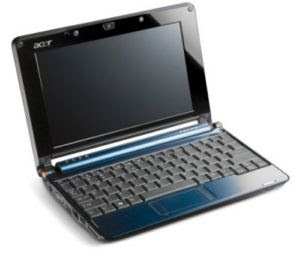
I recently received my new Acer Aspire One 110l and must say i am increasingly falling in love with this machine. It's easy and usable out of the box, but I missed the ability to use it with my Nokia N95 as a HSDPA/3G/Edge/GPRS modem.
The main reason for the One's problem is that is missing the kernel module (cdc-acm) and an easy program to dial up. I will try to explain the steps necessary to make the N95 (and probably other devices) usable with the One. I hope the procedure and kernel module below is helpful. It certainly works flawless for me, and i hope it can help you as well. If you get it to work with other devices, please post a comment below.
Procedure
- Compile, or download the module cdc-acm.
I will not go through the procedure for compiling the module, but supply the module I have already compiled. This one should work as long as an update does not change the kernel version for the One. This is rather unlikely, and should it happen i will try to release an updated version shortly. Download cdc-acm
here (box.net) - Move the module to the right directory (/lib/modules/2.6.23.9lw/usb/class/):
Open a terminal:
Alt+F2 -> terminal ->enter
[user@localhost ~]$ su -
[user@localhost ~]# mkdir -p /lib/modules/2.6.23.9lw/usb/class
[user@localhost ~]# cp /path/to/downloaded/module /lib/modules/2.6.23.9lw/usb/class/
[user@localhost ~]# mknod /dev/ttyACM0 c 166 0
[user@localhost ~]# depmod -a
[user@localhost ~]# modprobe cdc-acm - The next step is to install an easy-to-use dialup application. I have chosen gnome-ppp for this job.
[user@localhost ~]$ su -
[user@localhost ~]# yum install gnome-ppp
Answer Y to any questions - Configure gnome-ppp:
- Start gnome-ppp Alt+F2 -> write "gnome-ppp" hit "Run" and enter your password.
- Username:
(providers username) - Password: (providers password)
- Phone number: *99#
- Push -> "Setup"
- Under the Tab: "Modem"
- Device: /dev/ttyACM0
- Type: USB Modem
- Speed: 460800
- Under the Tab "Networking"
- Check: Manual DNS (Automatic does not seem to work)
- DNS 1: 208.67.222.222 (OpenDNS)
- DNS2: 208.67.220.220 (OpenDNS)
- Under the Tab: "Options"
- Check "Dock in notification area"
- Push Close
Surf's up!
Great Job !
ReplyDeleteThank you
A really good piece of advice, thanks a million! I posted a link to this post on the aspireoneuser.com forums, accompanied with a report on how I did this tweak.
ReplyDeleteHi there. This seems like really great advice, but I'm having a problem with moving the file from the downloads folder to the "Class" folder. How do you do this because my machine seems that locked down I can't access the folder via the normal file manager programme?
ReplyDeleteAlso, the route on my machine is different to your posting above. You've advised that I need to move the file to /lib/modules/2.6.23.9lw/usb/class/, but my machine is /lib/modules/2.6.23.9lw/kernel/drivers/usb/class/? Is my machine different and will it still work, or is it a misprint above?
Confused?
If you could help, that'd be fantastic.
I have followed you instruction and all seems well, but when I open gnome-ppp there is no ACM0 modem, just dev/modem, dev/ttyS0, dev/ttyS1 etc. When I click detect I am told there is no modem connected to my AA1.
ReplyDeleteI have tried a T-Mobile MDA Vario and MDA Touch, both are Windows Mobile systems, Symbian like the Nokia phones.
Will your instructions only work with Nokia???
Regarding the path where you put the module there is no mistype.
ReplyDeleteIf you look at one of the first steps it tells you to do a:
mkdir -p /lib/modules/2.6.23.9lw/usb/class
This command actually makes the folder. That means the folder must exist if you follow the guide.
Remember, you need to run these commands as root (su -) and the filemanager runs as a regular user, thus does not have enough access to change system files and folders
Linux also is case sensitive, the folder name should be "class" not "Class"
Stefan,
ReplyDeleteSorry, it will not work with Windows Mobile.
Thread to the subject regarding WM.
http://tinyurl.com/6mgegk
Thank you very much.
ReplyDeleteYour post save me :)
Thank you so much for this. Everything is working fine - except when I click connect, my phone isn't dialing. The computer recognises the phone, but it's not dialing at all. I'm using a Samsung U900 (Soul) which I'm guessing is the problem. Does this phone require a different kernel file and if so, where would I get it?
ReplyDeleteAny help would be great (even though you've already helped loads)...:-)
Since i do not have the phone available for testing i will try to give you my best educated guess.
ReplyDeleteEnter setup in gnome-ppp
Hit the button "Init String"
Init 3:
AT+CGDCONT=1,”IP”,”internet.apn”
where "internet.apn" must be changed to the APN of your provider.
Hopefully that will do it.
Fraid not. But, I've changed my mobile to my spare Sony Ericsson W880 which is now dialing. My only problem is connecting. I'm on Orange and O2 (am happy to use either SIM card) but the phone keeps displaying Connection Failure at the point it would normally connect to the internet (with both SIM's). It really does seem as though its as daft as settings that are at fault but which I have no idea? I've tried every known user name and password and still nothing. I've also tried changing the DNS servers to the ones for Orange and O2 and again...no joy.
ReplyDeleteIt was interesting you mentioned about the APN because I did wonder if there was any way of putting in the APN into the GNOME PPP configuration but when I typed the code you gave me into the string, I got an error message in the log when dialling up.
It's so frustrating that I'm about 5 seconds away from nailing it but am hitting this very annoying abstacle lol.
Any other suggestions...
P.S...Many thanks for your help...I'm sure we'll crack it! :-)
many GPRS settings/mobile phone companies do not have user and password.
ReplyDeleteIf u leave the boxes empty, it won't connect.
Just put '' in both fields user and password.
For me (swisscom mobile) it works fine :)
hope this will help! cheers
oh just looked at my post >>>
ReplyDeleteplease use two times the ' and not the " :) good luck!
Thanks for that. Unfortunately, I'm still having no joy.
ReplyDeleteTo give you an idea, I'm on O2 (UK) and their settings are the following for web access:
User Name: mobileweb
Password: password
APN: mobile.o2.co.uk
DNS: 193.113.200.200
193.113.200.201
Dial No.: *99#
I've tried everything but it keeps rejecting the connection. I really dont know where I'm going wrong? Is it because I'm using a Sony Ericsson? And if so, is it because the kernel is not correct? (Although, the computer is recognising the phone?)
So confused and frustrated! lol!
Pleeeeease help!
Just got to test a Sony Ericsson Z610i, and it worked with the same settings as my N95. The performance was quite a bit slower than the Nokia, but it does work. Weird thing that you are having problems. I recommend that you recheck username/password and research the init 3 string.
ReplyDeleteThank Yoy, THANK YOU
ReplyDeleteYour solution works excellent!
And first solution, I, never used Linux, could do without problems.
So Thank You
Iikka
Thanks! It worked great for me, using:-
ReplyDeleteNokia 6110 Navigator smartphone, Virgin Australia mobile network.
I needed to change a couple of data items though (minor).
1. for init string 3 - the apn name is "virgininternet"
2. I still used manual DNS and found the number 61.88.88.88 in the connection log and used that for both DNS numbers.
Keep up the excellent work! :)
Thanks for the great instructions. Like someone else mentioned I had to put the cdc-acm.ko file in the kernal folder....then the instructions worked.
ReplyDeleteThe AA1 now can find and recognize the cell modem (Alltel Razr V3) and dials out using GnomePPP just fine....but the browser can't find webpages/servers. I have tried to ping some websites too and that doesn't work.
Any ideas? I tried using manual DNS instead of automatic but that didn't make any difference.
If you are able to supply me some more information:
ReplyDeleteConnect the modem and set up the connection.
1.
Check the contents of the file /etc/resolv.conf :
cat /etc/resolv.conf
2.
The result of the command:
ifconfig
3. The result of the command:
route
Please return these pieces of information, then i might be able to give you som further hints on how to proceed.
Hi I am a complete Novice to Linux and would appreciate step by step guide if possible so I can use my N95 with the Aspireone. I am used to xp and linux is a new arena to me. Dont wish to give up on it just yet....I would also like to silence the fan, but again i need help if poss. Many thanks Jas
ReplyDeleteJust added a line on how to open a shell (terminal) just realized that it was missing, and perhaps not to intuitive to do on the aa1. The guide is pretty step-by-step. There should not be any "magic" besides what this guide describes.
ReplyDeleteIt will really be a pity if you put a bloated XP on this fast and nimble linux machine. In my opinion a netbook should be "instant on" and able to get online with a wide range of equipment. XP will never be "instant on" but linpus can be enabled to use a wide range of equipment in order to get online, its just up to you;)
Good luck!
This is superb - thanks very much.
ReplyDeleteFor Orange in the UK and a Nokia N95, I used the init string:
AT+CGDCONT=1,”IP”,”orangeinternet.apn”
Regards
I have had partial success with vodafone (UK) and a motorola razr.
ReplyDeleteI needed to change the init strings - and I may have more that I need here but it works
init 2 AT&F
init 3 ATEO&D2&C1S0=0
init 4 AT+cgdcont=1,"ip","internet"
So far I have basic connectivity, but no DNS I have used open dns and Vodafones DHCP ones entered manualy. I can ping by IP but addresses do not resolve.
It is me again from the post above - I have identified the problem, if not an elegant cure.
ReplyDeleteEach time I make a connection to Vodafone it gives me a different DNS address by DHCP. As we know dynamic DNS is not working but if I copy the issued address from the connection log and put it into the /etc/resolv.conf file DNS will work for that session.
It seems that only the address issued for that session will be accepted, I have tried using previous values and most of the time they will not work.
If anyone knows how to automate the change I would be a happy man. I suspect this is a Vodafone only problem, but a fix for this would resolve the general auto DNS issue.
sorry for sounding like an idiot but i am new to this can someone please explaine step bby step how to move the modual fo the rifght directory
ReplyDeletethanks
andy
I have istalled gnome-ppp and te above module when I click connect it connects for a few seconds then looses the conection. Any ideas anyone?
ReplyDeleteThanks
Andy
I got it working on O2 UK using username: web
ReplyDeletepassword: web
It takes a second to work out that it's connected, so don't be too quick to decide it doesn't work.
Hi!
ReplyDeleteGreat guide you've put together! ...even though i'm struggling a bit with the connection part.
In the connection log, I get the following line (at the end):
--> Please enter password (or empty password to stop):
...and it just stops there. I've tried the '' and web/web tricks mentioned above, but they don't seem to help.
The phone is a Nokia 6220C, by the way.
Any help is greatly appreciated. :-)
The username password depends on your provider, do you use O2 UK as well, or another provider?
ReplyDeleteI forgot to mention that I use Netcom (i'm located in Norway), and i'm not supposed to use any user/pwd (I don't need to when using windows, anyway). :-)
ReplyDeletetg1,
ReplyDeleteppp does not care for a blank username and password, to make this work you need to supply a "noauth" option.
Since I am both located in Norway and using Netcom as well, I would suggest trying netcom/netcom as username/password.
Works for me.
Lykke til ;)
In step 3, after i write: yum install gnome-ppp
ReplyDeleteappear: Could not retreive mirrorlist http://mirrors.fedoraproject.org/mirrorlist?repo=fedora etc etc etc
Could anyone help me pls??
Thanks
Your machine have to be online by ethernet or wireless during this step, since it downloads the necessary packages from the web.
ReplyDeleteThe modem does it works now!!
ReplyDeleteTo connect i'm using wvdial, and it works fine, gnome-ppp doesn't works.
Thank!!!!!!!!!
stigt: silly me didn't remember that I use Chess, and not Netcom (I use Netcom at work though). ;-) I tried "username" and "password", and that actually worked. :-)
ReplyDeletehi i keep getting this repsonse when trying to do the following actions-
ReplyDelete[user@localhost class]$ cp /path/to/downloaded/module /lib/modules/2.6.23.9lw/usb/class/
cp: omitting directory `/path/to/downloaded/module'
[user@localhost class]$ mknod /dev/ttyACM0 c 166 0
mknod: `/dev/ttyACM0': Operation not permitted
[user@localhost class]$ mknod /dev/ttyACM0 c 166 0
mknod: `/dev/ttyACM0': Operation not permitted
[user@localhost class]$
am i just being stupid??, never used linux before and trying to get the acer one working with my nokia phone
can anyone help??
thanks v.much
;-)
I can see at least two wrong doings;
ReplyDelete1. You are not logged in as the super user. Make sure you get the 'su -' and type the correct password. If you get it right your command prompt will end with a #
2. '/path/to/downloaded/module' must be exchanged with the location or filesystem path where the downloaded module is stored on your machine.
ex: /home/user/Downloads/cdc-acm.o
Good luck!
my provider gave me a blank username and the password is 12345. now the problem is...gnome-ppp doesn't accept blanks.
ReplyDeletewhat can i do with this?i can't connect.
I connect all my 3g/gprs phones to my ubuntu laptop through USB and they are being detected as ethernet USB connection using the kernel module CDC_ether, this does not work on my aspire one but that is because the kernel is not compiled to deal with USB ethernet connections. so if you can get your linpus working the USB ehternet connections you should be able to get your 3g phones working, you just have to enable the usb modem in the phone
ReplyDeleteQue tío mas grande, funciona deluxe.
ReplyDeletegreat good job.
Thank you very much.
Can you please help. After following your instructions, I am most of the way there on getting my N95 to work with my Acer One. The usbmodem ttyACMO is there but when I try to connect to it using gnome.ppp I get a unable to open modem error. Looking at the gnome.ppp log, the error is that the the resource is busy. I have used the N95 on my main laptop and it works okay.
ReplyDeleteHi Stigt,
ReplyDeleteLike Kevin, I'm on Vodafone UK and have managed to get this working as far as the connection, with no difficulty. I also, however, have the DNS issue. Vodafone issues a different DNC address every time I connect. I tried modifying the 'Resolv.conf' file to the issued DNS, but this didn't help.
The 'Route' command gives an empty table, so maybe this is the issue. 'ifconfig' lists the IP address information issued by Vodafone for that connection.
Has anyone had any success with Vodafone?
ken,
ReplyDeleteSince (luckily it seems) I cannot access vodafone in my country, i have no experience with it. Anyhow, I just stumbeled over this page:
http://gagravarr.org/series-60/#vodafone
According to the page Vodafone customer support have to enable your account for "real" internet. I think this probably is your best shot, else there is always other suppliers...
Great help, thanks.
ReplyDeleteIt all looked a bit daunting at first as I have never used Linux before. I thought my experiences might be useful.
Set up - Nokia N95 - Three Network - UK
1) In Gnome I used the Modem 'Auto Detect' button to locate ttyACM0
2) Open DNS - didn't work when using the 067 part of the IP address. Worked fine with just 67, i.e. dropped the leading '0'
3) Username / password - I used the two ' symbols as mentioned in an earlier post i.e. ''
Once again, thanks.
Stewart
Stewart,
ReplyDeleteGood of you to share your experience, I have followed your advise and updated my own blog and removed the zeroes in the opendns IP-address.
tnx
Stig
Hi!
ReplyDeleteFirst of all, thank you for this post. It has been very helpful.
But now I have come to a dead-end.
Last time I tried, I finally got it working, it did connect, but disconnected almost immediately.
Here is the error-message:
Can not open modem.
Log:
Cannot open /dev/ttyACM1: No such file or directory
Any advice?
Thanks in advance,
- K -
It seems, that i had /dev/ttyACM1 instead /dev/ttyACM0. So, I changed it to /dev/ttyACM0 and now the log says:
ReplyDeleteCannot open /dev/ttyACM0: invalid argument
I'm pretty much out of ideas what to do..
- K -
Many Thanks,
ReplyDeleteI'm a complete beginner to Linux but your guide has got me working remotely using my k850 on the usb cable in no time at all.
Since buying the Aspire One I've found a huge amount of useful material online, articles written by people who do know what they're doing specifically for people who don't, like me.
I love the Acer netbook, but it was with some trepidation that I bought a linux machine. It's thanks to these online communities and people putting in time and effort to share their knowledge that I've not given up on it and installed windows yet. Now, let's see what I can do about getting bluetooth to work....
Hi to everybody!!
ReplyDeleteI am a complete newbie of Linux and I am trying to follow your instructions (that are pretty clear I must say)
I have downloaded the module (the extension is cdc-acm.ko and the file system of my acer shows the path "Disco:///Downloads") and created the destination directory in the filesystem, but I cannot copy the module to it
I keep getting the message "No such file or directory"
Can you tell me where I am wrong?
Thanks a lot
Lorenzo
Thanks for sharing I'm already surfing the web using my N95 Nokia Mobile Phone as a modem.
ReplyDeletehi StigT..thanks for that real nice post.i'm getting closer to what i'm up to. i wanted to use a 56kbps usb dial-up modem on my AAO.will this work on the cdc-acm module?does any winmodem will work?i have not purchase one.want to be sure first.thanks again.more power.....olanski
ReplyDeleteIt worked for me!
ReplyDeleteThanks a million! God bless you! Merry Christmas!
P.S. It only took me 3 hours to install the modem! LOL
How do you put in a dns in the gnome-ppp setup? i only get dns1 and dns2 and no option to change. I am new to linux and just got my aspire 1 with linpus
ReplyDeleteim a novice so need help please!
ReplyDeletewhen i type su - it asks for password, i enter my log in password and the next line is: [root@localhost instead of [user@localhost as shown in the guide...
can anyone help?
thanks
Tom
Great stuff!
ReplyDeleteHi, Thanks for the guide, I've followed it verbatim, having gotten to the command line, modprobe cdc-acm the terminal gives the reply, 'Module cdc_acm not found.'
ReplyDeleteAny suggestions?
Re the comments back up the thread a bit on vodafone in UK - yes mine works fine using dynamic DNS.
ReplyDeleteI initially used wvdial run on the command line rather than gnome-ppp as its a bit easier to debug whats going on.
Details on my blogsite http://chrisjw.blogspot.com/2008/12/and-todays-cake-topping-is.html
Worth noting by the way - UK vodafone Pay As You Talk - the APN details are different - rather than "internet" you need "pp.vodafone.co.uk".
Tom,
ReplyDeleteroot@localhost is what i should have written in the guide. You are doing fine!
Sorry about that.
Kevin,
ReplyDeleteYoy have probably not copied the module to the right directory and run depmod -a
This is crucial to enabling modprobe to load the module.
Another reason can be that you have done an online-update. The update may somtimes erase the module, in this case just recopy the module, run depmod -a and then modprobe
Alex,
ReplyDeleteSorry, chances of me laying my hands on a windows mobile is about the same as me going to the moon. ;)
Hope you find help elsewhere.
g7nbp,
ReplyDeleteGreat follow-up!
tnx
To all of you who are new to linux. This guide is intended to help you as well. However you may need to make an effort to understand some of the basics yourself.
ReplyDeleteAn example of a guide for such basics is this one:
http://www.ee.surrey.ac.uk/Teaching/Unix/
Tutorial one and two will do the job of getting the necessary basics.
Hi, I got my AA1 yesterday and after a bit of googling to find out how to use my K850i as a modem I found your blog. I'm a total Linux newbie but your instructions and some of the other comments got me online in about 30 mins. Totally brilliant!! :o)
ReplyDeleteI've just bought an Acer Aspire One. It will replace a much heavier Toshiba when I travel abroad. The new one seems fine, but has an inconvenient: In some places I connect to an internet service through a fixed telephone line. This requires a modem.
ReplyDeleteWhich will be the most suitable modem for a dial-up connection?
Thanks.
Been a while since i last used (and owned) an analog modem. First off; the aaone does come with a very limited installation of drivers (modules). This means that it is higly unlikely that anything will work out of the box. Your best shoot is bying an usb modem that is NOT a software based modem (often called winmodems). If you get a "real" usb modem, the chances are pretty good for this driver to work with it.
ReplyDeleteI would probably have gone with this modem:
http://www.usr.com/products/modem/modem-product.asp?sku=USR5637
Chances are very good that it will work (with the cdc-acm module), but I cannot guarantee it.
Great guide!
ReplyDeleteBy the way, where did you get kernel sources for 2.6.23.9lw? I have been searching for them for a while without success.
Thank you, StigT. I will follow your advice.
ReplyDeleteFor StigT.
ReplyDeleteI went to the site of Robotics. The 5637 model looks externally very much like the ENF656-USB-MOTO of Encore, which is easier to obtain in my country.
What do you think?
Thanks again.
Sorry, the ENF656-USB-MOTO does not look to promising. Even lacking official support for macs.
ReplyDeleteExcellent help thank you, I have now successfully added dial up through an external analogue modem (USRobotics 5637)it's obviously not extremely quick but is very useful when you're in out of the way places with no access to wireless.
ReplyDeleteFor the Dial up installation follow up to and including step 3 then in step 4 configuration, it needs less information i.e. phone number is your ISPs dial number, gnome-ppp has a discover modem option under modem tab to save you typing in any detail, under networking tab nothing should be changed and under options tick the 'Stupid Mode' box.
This worked fine.
I also added the Gnome-ppp telephone icon to the desk top to simplify regular use.
One comment as a newbie to unix taking care over where the spaces go in command syntax is important and not always immediately obvious from someone's explanation particularly over line breaks - shame we don't use a standard convention to denote spaces like in the good/bad old days of Coboal written coding sheets using a sort of lower case b with a vertical line through it - oh hum.
Cheers Graham
Pavlo Zahozhenko,
ReplyDeleteSorry for my late answer.
To my knowledge the kernel sources for acers patched 2.6.23.9lw are not available. The good news is that you do not need it to compile additional modules.
Just download the vanilla 2.6.23 kernel from kernel.org. Fetch the kernel .config file from the aa1. Put the .config file in the directory of the downloaded kernel source. Rename the kernel directory 2.6.23.9lw.
Then then the usual:
make menuconfig etc.
Not already familiar with building the kernel, this is not something i would recommend for the novice.
Thanks for reply!
ReplyDeleteActually, I've managed to get 2.6.23.9lw kernel sources from here: ftp://guest@csdftp.acer.com.tw/Aspire_One_Linpus_Linux/Aspire_One_Source/linux-2.6.23.9lw.zip
Still haven't had time to play with them, though. As far as I'm concearned, the only way to make AA1 work with Windows Mobile smartphone is to recompile cdc-acm module with CONFIG_USB_RNDIS_HOST_MODULE enabled in kernel config.
I'll post here when I have some progress with this issue.
Hi I'm having trouble moving the module into the correct directory.
ReplyDeleteIhave created the directory as instructed but when I try to move the module there using:
[root@localhost user]# home/user/Downloads/cdm-acm.o/lib/modules2.6.23.9lw/usb/class
All I get is:
bash: home/user/Downloads/cdc-acm.o/lib/modules/2.6.23.9lw/usb/class: No such file or directory
I have also tried it with cp at the start of the command but get the same response.
I'm a linux noob so can anyone tell me what I'm doing wrong.
Thanks in advance.
Thank you,thank you, thank you! I'm yet another Linux newbie but with your excellent tutorial (suplemented by some introductory Linux sites) I have just installed a USB dial up modem - US Robotics model - 5637 and am using it for the first time.
ReplyDeleteThank you for taking the time to write such detailed instructions.
Thank you for a VERY fine advice, without
ReplyDeleteit i would not have made it work.
I found also out that username and password should be 2 single`` because left
blank it dont work.
The init string i used for bibob are:
AT+CGDCONT=1,"IP","internet.bibob.dk"
Prim.DNS.212.88.64.14
Sec.DNS.212.242.40.3
Also be aware of the idle timer that
teased me at lot to i found out why
i was disconected.
Wow, thanks a million. Just got my old and battered Sony Ericsson k750i on Virgin Mobile working as a modem using the cable via both wvdial and gnome-ppp
ReplyDeleteFantastic!
Matt
Fantastic...It worked for my S Ericcson w810i too..
ReplyDeleteHi, I've just found this while wondering if I can use my Nokia E51 with a secondhand AA1 150 I just bought. Sorry if I ask some daft questions
ReplyDeleteI don't seem to have the modem /dev/ttyACM0 listed. Does this mean I need to learn about finding and adding this as well? ... and would this be necessary for plug-in USB modems as well as the phone?
It's odd, as the desktop Connect folder has a 3g ConnMgr icon, which makes me assume the right components would be there already. Is this on all AA1s, or is this a later version with perhaps some different details?
Hi, Andy
ReplyDeleteThis procedure will add/create /dev/ttyACM0. (All you need to do is described here)
The 3G-connection option is something that has come about later in the AA1 development. As I must admit I have converted to Ubuntu Netbook Remix and thus have limited experience with the later updates of the original OS.
Thanks Stig.
ReplyDeleteI think I started to realise that elsewhere a bit later last night, when someone mentioned a SuSe update removed their /dev/ttyACM0, and a reply said something about cdc-acm fixing that
So now I'll read through this again more carefully ...
I just had a cheap usb 3g/hsdpa modem arrive today, so can try that out as well as the phone.
Cheers
Also, Great job. Would have taken it back the store tomorrow morning if not your this blog. Support in South Africa is very lacking for the AAO it seems.
ReplyDeleteI use a 6680 on MTN and found it needed two tweaks to get it running:
1) Init string 3 needs to be added,
{AT+CGDCONT=1,"IP","internet"}
exactly as that, without the brackets.
2) The DNS's are 209.212.96.1 and 209.212.97.1 respectively.
3) The Domain name is myMTN
4) username : mtnwap,
password : 1234
Works fine with general settings on SonnyEricsson w902. Great post! Thank You!
ReplyDeleteI can't use yum install without an internet connection.
ReplyDeleteAttempting to build it myself failed.
I can't figure out how to install/build gcc so I'm out of ideas. Anyone got any tips?
Hi qlue,
ReplyDeleteI guess you best option is to manually download the needed rpms from another computer, then copy them to your aa1 and then install them.
The work here might be to find the dependencies.
Buliding/compiling is not advisable if you don't have an urge to become a Linux whiz ;)
So confusing!
ReplyDeleteI am not a computer expert.
Any shortcut, please ?
Is this for Linux Acer Aspire One ?
Any software to sync data from my Nokia E65 (Symbian S60 OS) and N800 Internet Tablet (Debian Linux OS) ?
Any software to make Acer One Linux "best friend" to my iMac ?
Help appreciated.
Many thanks.
Dave B.
Jakarta, Indonesia
TokoUnion@AOL.com
El Shaddai,
ReplyDeleteYes, it is intended for the Linux Aspire One. I propose you go to a linux-forum for help regarding all your questions. To understand this guide you will need some basic linux skills.
Thanks for the help, works great.
ReplyDeleteHi,
ReplyDeleteI just bought a Acer Aspire one A110-Ab. I need to set up a Dial up connection.I bought a US Robotics USB 56K modem and acer doesn't seem to recognise it. The Modem is supposed to work with Linux Kernel 2.4.20 or higher.Please can anyone give me Step by Step instructions?
I know very little about Linux, so will be greatful for as much detail as possible. Thank you!
Nice article. It was very informative.
ReplyDeleteMy Blog : earn money chao!
Thanks for the writeup, after a week of searching for an answer that didn't involve compiling modules, your solution was so easy. I just had to add the line
ReplyDeleteAT+CGDCONT=1,"IP","vfinternet.au" because i use vodafone in Australia
I would like to thank you for the efforts you have made in writing this article.
ReplyDeletei hope each and every one adopt this superb information in our business...
thanks
Rebrand Smartphone apps
Nice post, its a really cool blog that you have here, keep up the good work,
ReplyDeletei like your work thanks for share me
Rebrand Mobile Apps
Great blog. its a need of today's generation, but i think it need more information about this topic,
ReplyDeletereally not a bad but i wish it looks more complete..
Bundle of Thanks...
android restaurant app
I would like to thank you for the efforts you have made in writing this article.
ReplyDeletei hope each and every one adopt this superb information in our business...
thanks
iphone restaurant app
I love to read .... A great effort, the author excellent picec of work ... I hope that each and every one in the future will have your information and to maintain and publish more ...thanks for sharing this nice information...
ReplyDeletefire salamander breeder
interesting article,i really read it heart failure is often diagnosed due lack of universally agreed definition and challenges in the world...thanks,you are increased my
ReplyDeleteknowledge so keep it and do well...
King Snake Breeder
I really like this site actually I want to get more time to see it .
ReplyDeleteI think if you write more original blogs like this you can improve the website
Thanks for sharing!!
ball breeders
I hope that each and every one in the future will have your information and to maintain and publish more ...thanks for sharing this nice information...Click here Sydney plumber
ReplyDeletegreat blog, thanks for taking your time to do this!! very helpful!,,,vodafone deals
ReplyDeleteThe username password depends on your provider, do you use O2 UK as well, or another provider?
ReplyDeleteConstruction Logo Design | Financial Logo Design